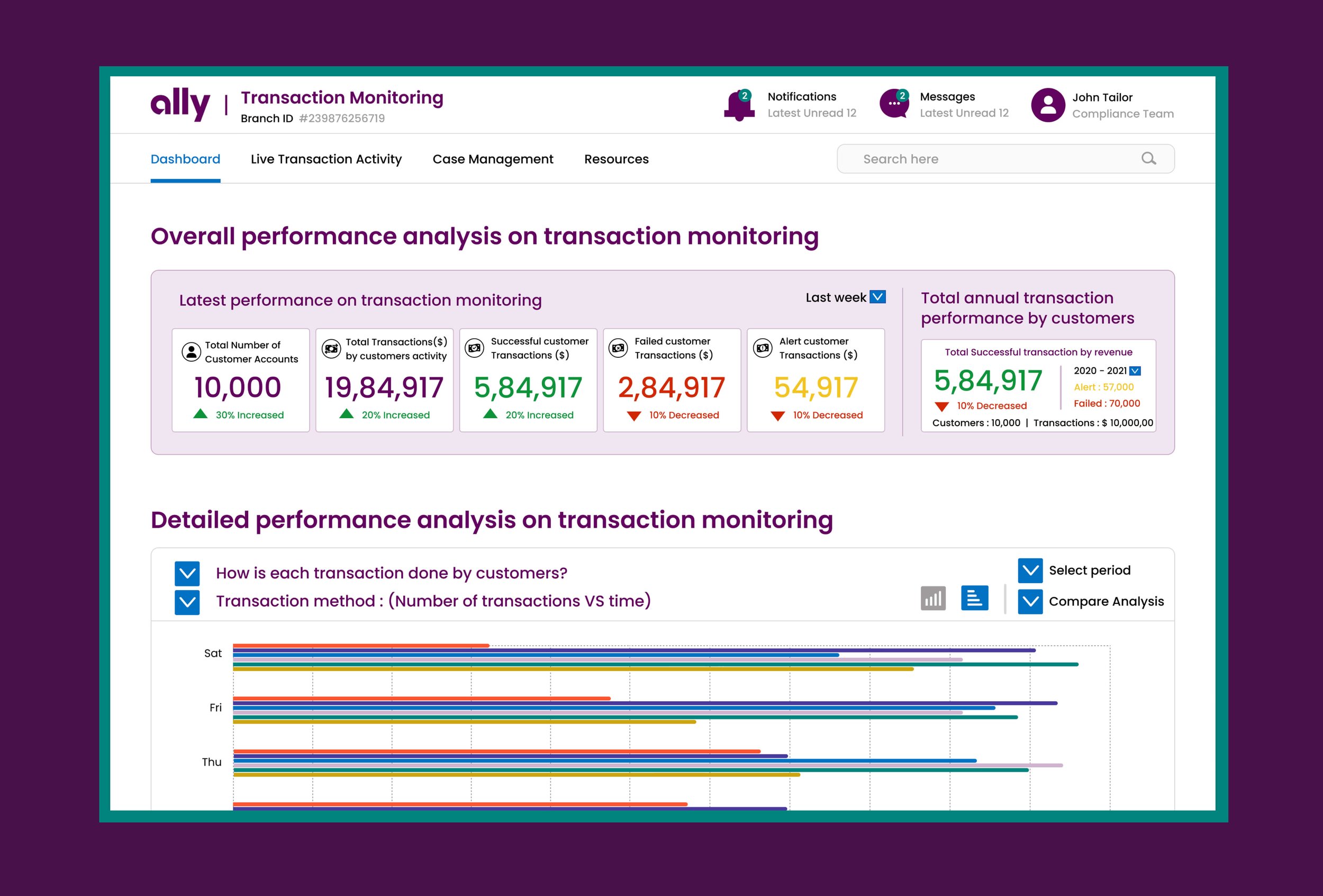Ally Bank : Transaction Monitoring Application Design
Project Overview :
The application helps bank employees to track their customers' successful completions on every transaction. If there is any problem occurring during the transactions then the application helps bank employees to detect the problem on the error, delayed or unsecured transactions. So the bank employee can help their customers on successful completion of their transactions. As well as process of reviewing customer transactions and monitoring them against customer risk profile and unusual transaction pattern. subsequently perform a focused examination of transactions and identification of suspicious transactions [ includes : transfers, deposits, and withdrawals].
This will protect bank from any transactions that made to money laundering and terrorist financing. It also protect bank from regulatory fines and penalty for not identifying such transactions.
Timeline : 2 Months
Team : Solo [Self interested project]
My Role : Product designer is responsible for researching on key insights on the transaction monitoring process and designing the ally bank transaction monitoring application that helps bank employee to track the transactions and help avoiding fraud activity.
Methods : Employee and customer transaction life cycle research, design ideation, low fidelity, application information architecture, High fidelity mockups and Clickable prototype.
Tools : Figma, Google Suite.
Deliverables
Gain insights on all our ally’s customer cases with metrics that show a breakdown of what type of alerts have been triggered.
How many open vs closed cases ally have and prioritize them.
How all the cases have been resolved and all the activity and decisions are tracked with the application for auditing and compliance purposes get the full picture of ally’s customers financial activity with this application.
Process
Understanding problem context area
To understand the problem context area, we started research on the users [bank employees from the compliance team and bank customers].
By studying the bank customers, we understood that there are so many different customers that are related to the bank or account holders with the bank. Customers have various financial requirements in their everyday life, for protecting their money and safe financial tractions to full fill customer financial requirements. This way there are so many customers using the bank. Although further research on the customer we understand that everyday each customer performs approximately 100 times transactions with their account in the bank.
1
Understand ally’s customer (Customer transaction Life Cycle)
For deeper understanding of the ally customers, we took an example of the ally bank small branch in the city. In this bank having 10,000 customers are holding their accounts and they are performing everyday transactions $19,84,917. In this transaction are divided into three categories which are successful, un successful, failed transactions.
So these are a very large amount of transactions performing everyday and during these transactions fraud activities may take place.
So the bank employee needs to build a good customer relationship with the bank and keep customer money safe.
Understand ally bank employee working life cycle [Compliance team]
As an ally bank employee they have to keep track of the everyday transactions. Identify the success, failed and unprocessed transactions. Along with that they need to identify the suspicious activities with the transactions. Sometimes it’s hard to keep monitoring large amounts of transactions. If the suspicious activity occurred then the process of solving the case is also hard to keep all the data track and document them for the investigation.
Transaction monitoring image, we have created a user flow for the employee investigation on the alert generated transaction. By creating the flow for the investigation process, we understood that it’s very hard to monitor and investigate on the large amount of the transaction as well as the documents on the case.

Bank employee [Compliance team] having trouble monitoring huge amounts of ally customer’s everyday transactions
During the monitoring process it is very hard to identify the alert generated transaction
Hard to investigating on the alert generated transactions.
Problem identified
2
Ideation
After identifying the problem we started working on the ideation part of the application to solve the user problem. In this process we started analyzing the employee work methods and categorized them in the priority of the tasks as well as we noted down the employee concerns and proposed solution ideas on the transactions.
In the below image we categorized each activity by the customer as well as the employee way of tackling the transaction problem. So we understood that there are different priorities of the tasks that need to be monitored and solved user problems.
3
Gain insights on all our ally’s customer cases with metrics that show a breakdown of what type of alerts have been triggered.
How many open vs closed cases ally have and prioritize them.
How all the cases have been resolved and all the activity and decisions are tracked with the application for auditing and compliance purposes get the full picture of ally’s customers financial activity with this application.
Proposed solution
4
Based on the ideation process ideas we started elaborating each and every idea towards the implementation of application ideas, then we created a basic diagram to categorize each section of the application and the tasks so we can have ideas on basic flow for the application and how it looks like when we implement them.
User flows for the application
5
From the categorized version of the tasks we started to work on the user flow for the application to understand whether the employee can complete the task or not. As well as understanding the process the employee can investigate the case and document it easily and submit it to superior for the further necessary investigation.
From the categorized version of the tasks we started to work on the user flow for the application to understand whether the employee can complete the task or not. As well as understanding the process the employee can investigate the case and document it easily and submit it to superior for the further necessary investigation.
We started implementing user flows for the application to create low fidelity wireframes for the application and we tested that with the people to identify whether the employee can understand each task of the application and can successfully complete the tasks. We identified a couple of design features that we need to implement while working on the high fidelity prototype of the application.
Clickable prototype
6
We need to create a pop up or a new page that describes the transaction activity details and that screen leads to a case management page and stores transaction details for further investigation.
Divide customer profile in two different sections: 1. Customer account history and 2. Customer transaction history. So when we create the workflows for the customer profile we can have clear data on each section and we can easily verify.
Adding reminders section in the dashboard instead of we can add that into the case management section, so the user can easily set a reminder for the alert triggered case.
To add those design features for the application we started working on the high fidelity mockups and adopted the ally financial institute design system and style guide. Also we used icons from the font awesome website.

High fidelity mockups for the application
7
This is the dashboard screen for the application.
We created a customizable dashboard for the application. In this dashboard we can view the overall key performance of the customer transactions.
Also these dashboard screens are very customizable so the user can choose and prioritize the analysis for the transactions. For example high risk transactions vs duration also users can download or share the graphical analysis for the transactions.
This is the screen for the live transaction activity screen. By using this screen users can view the number of transactions happening each and everyday as well as they can view the total number of the alert triggered transactions and then view the complete details of the transaction and save the alert triggered transaction for investigation.
This is the screen of the case management. When the alert triggered transaction is saved for the investigation, then all the cases are saving this place. So the compliance team can view all the open and closed case lists at one place and they can see the due date for the case investigation.
The main features included in this screen:
User can view the list of open and closed case.
User can see the case related reminders so they can prioritize the tasks.
They can see the calendar view of the case due dates and tasks for the investigations.
This is the list of user flows for investigating the case in a step by step process. In the first transaction details screen has all the initial or necessary details about the alert triggered transaction details to start investigation and this all details are auto filled by the live transaction activity details. So if the user wants to change or update the information they can do it by clicking on the update link. Then the user can see the workflow screen for the customer profile as well as the transaction history. This data will be automatically added from the company cloud database. If the user wants to update any related data or wants to verify the data they can do and after verifying the details they can see the latest details about account personal details and the transaction details and save those details and verify with the AML rule for the suspicious activity then user can create a document and review and submit to manager for the discussion and further investigation.
Next steps
8
If we have more time for the research we can come up with the complete analysis and graphical representation of the customer's personal and transaction history that makes a more clear view for the employee on customer studies over the alert triggered transaction.
The dashboard in the application is very customized so the user can have the opportunity to select and prioritize as per their requirement for transaction analysis and study. After conducting the usability studies and the user easy usage of the dashboard we can create a more usable dashboard and prioritize the tasks as per the user requirements.
Once we implement the task and develop this concept, we can learn more about pros and cons about the process of investigation and create more effective and user friendly workflows.